Upgrading microSD card capacity on RPI2
Upgrade the microSD capacity on RPi Servers
Recently, i had to upgrade my SD capacity of 8GB to 32GB without any data lost.
Here are the steps, i have followed to extend the SD card
Backup data:
Use of Win32Diskimager to create an Image of the full 8G SD card.
- Insert the SD card
- Open Win32 Disk Imager (can be downloaded here)
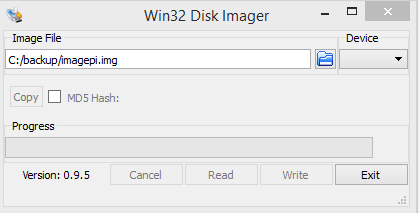
Click on Read, to save the image file.
Restore Image on another SD
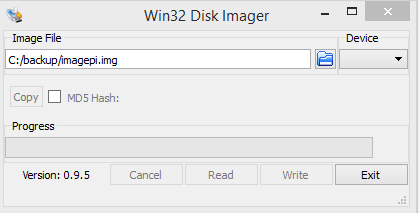
Click on Write, to restore the image on a newer SD card.
RePlug SD on your Raspberry Pi and update the file system
The Rpi is Up with only 8G on the File System
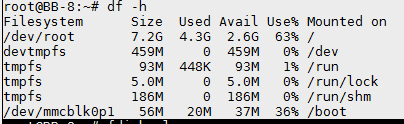
Check on the Fdisk – shows the maximum capacity of the disk (32GB)
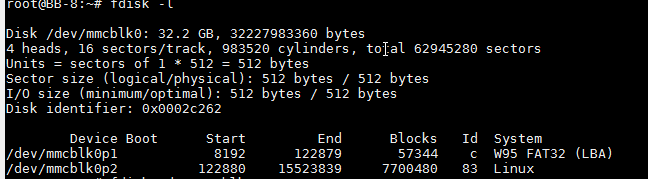
Now, time to delete the partition and recreate it
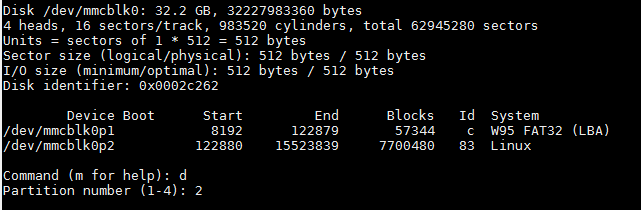
Recreate the Partition with maximum size.
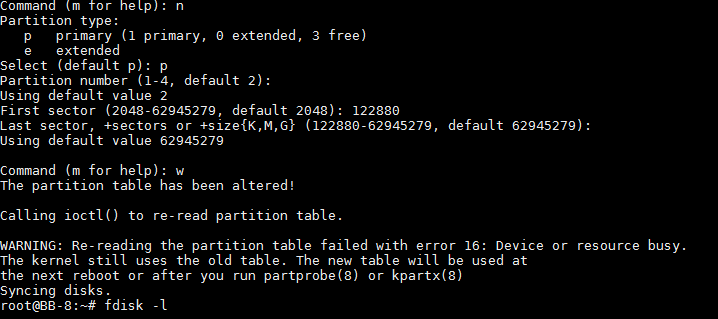
Reboot the Raspberry Pi and do a resize2fs to take into consideration the new file system
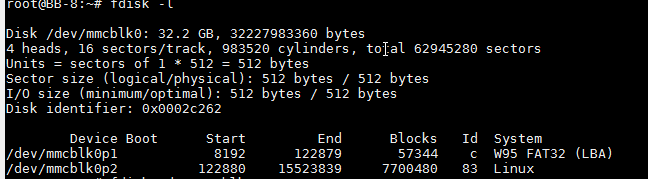
Great the Extension is done successfully without data lost 😀
So now the “server” has 24GB of free spaces – no need for extract Pendrive to Download files 😀