Raspbmc Setup and Watching live sports on TV [FirstRow football]
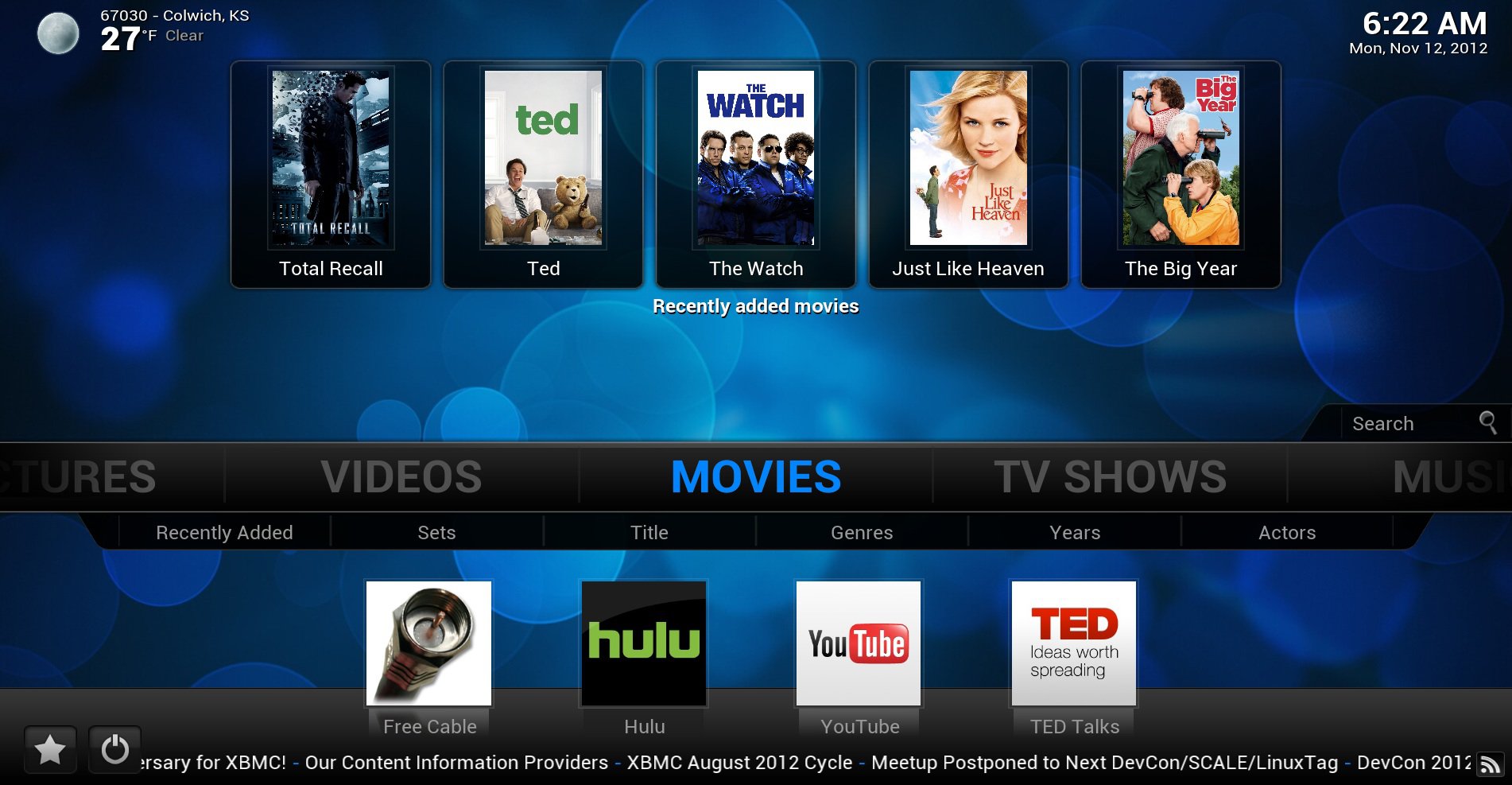
XBMC helps to watch videos/pictures/music from many computers found on the network and can be used to stream videos to a TV set or another computer/mobile with xbmc. Its the HOME THEATRE!
There is also the official XBMC remote available on play store for android phones, all need to do is to enable http, found in settings and that’s all ^_^.
There is also the official XBMC remote available on play store for android phones, all need to do is to enable http, found in settings and that’s all ^_^.
For Raspberry pi setup:-
-Download the raspbmc os here and extract & click on setup, choose your SD card from the menu and check accept and then install.
-After installing… plug the sd card on the raspberry pi
-Switching on your speakers and listen to some great music while the raspberry pi is installing the raspbmc
-Will take around 1hr or so (depending on internet connection) and it is very easy as the installer installs automatically
-there are lots of videos available on YouTube, if you are having problems
Installing XBMC on pc:-
-Download the xmbc from its website here and install
Adding the SPORTSDEVIL addon to XBMC in order to watch live sports:-
Download SportsDevil first.
-After loading xmbc.. go to settings.. add-on..install from zip file and choose this addon from your files
-Go to videos menu..Add-ons and choose sportsDevil
then search for the match you want to watch 😉
then search for the match you want to watch 😉
~No more adds on your videos 😉
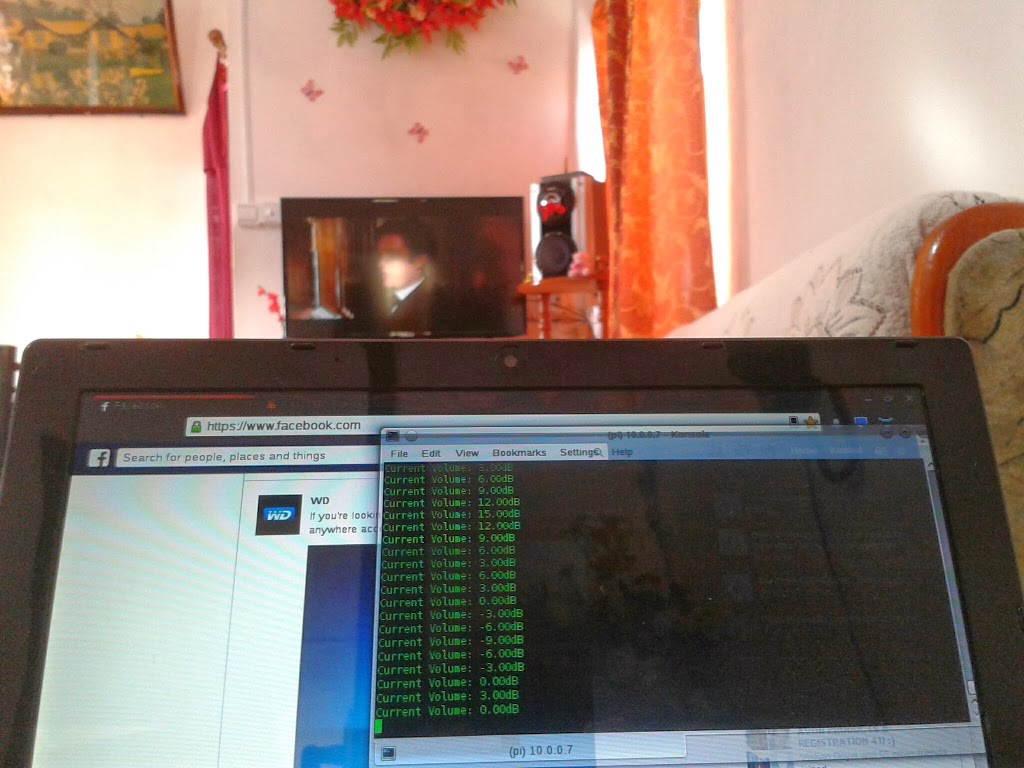
MESS AROUND TO GET USED TO XBMC [Watch Youtube videos, live tv, play movies, pictures, music, share files and watch in xbmc….]