Bash monitoring scripts on Apache to check processes
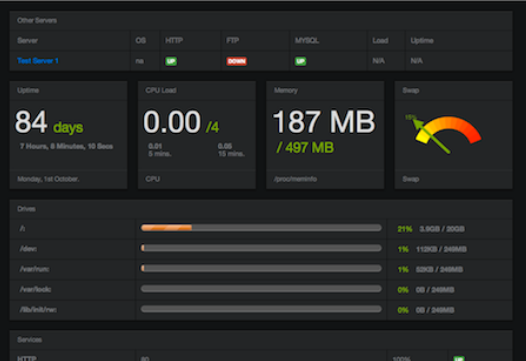
Monitoring Script on bash which is accessible via CGI apache which is hosted on raspberryPI running raspbian and Apache
A simple interface (HTML 1.0 like) 😀
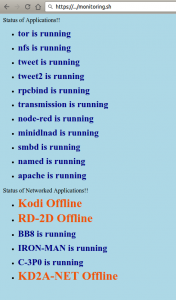
Simple bash script:-
#!/bin/bash
#Script To display Status of Applications!
echo "Content-type: text/html"
echo
echo "<html><head><title>Monitoring Local Applications</title>"
echo '<link rel="stylesheet" type="text/css" href="PaTHTO/monitoring.css"></head>'
echo "<body>"
echo "Status of Applications!!"
echo "<ul>"
##Check processes
for i in tor nfs tweet tweet2 rpcbind transmission node-red minidlnad smbd named apache
do
echo "<li>"
result=`ps faux |grep $i|grep -v grep |wc -l`
if [ $result -gt 0 ]; then
echo "<h2>$i is running</h2>"
else
echo -e "<h1>$i Offline</h1>"
fi
echo "</li>"
done
echo "</ul>"
echo "Status of Networked Applications!!"
network_device=(IP1 IP2 IP3 IP4)
network_ip=(1x.x.x.x 10.0.0.1x 10.0.0.x 12.x.x.x)
echo "<ul>"
index=0
for j in ${network_ip[@]}
do
echo "<li>"
result=`ping -c 1 $j >/dev/null 2>&1 && echo 1`
if [ $result == 1 > /dev/null 2>&1 ]; then
echo "<h2> ${network_device[$index]} is running</h2>"
else
echo "<h1>${network_device[$index]} Offline</h1>"
fi
echo "</li>"
let index+=1
done
echo "</ul>"
echo "</body></html>"
CSS:
body {
background-color: lightblue;
}
h1 {
color: #F05208;
line-height:0.1;
}
h2 {
color: navy;
line-height:0.1;
}
More scripts to come, stop/start applications via apache and everything is available via a URL with ssl ON